There are times when you need to convert data from one format to the other and you don’t have any tools to do it, or you must do it so many times that it becomes difficult to do it manually. In this case, writing a C# program may be the easiest thing to do.
The program can’t be very difficult to code, at at some point it will be thrown, the procedure will be disposable. So, we’ll devise a simple way to convert the file (or files).
Let’s say we have a file like this one (obtained here):
<?xml version="1.0"?>
<catalog>
<book id="bk101">
<author>Gambardella, Matthew</author>
<title>XML Developer's Guide</title>
<genre>Computer</genre>
<price>44.95</price>
<publish_date>2000-10-01</publish_date>
<description>An in-depth look at creating applications
with XML.</description>
</book>
<book id="bk102">
<author>Ralls, Kim</author>
<title>Midnight Rain</title>
<genre>Fantasy</genre>
<price>5.95</price>
<publish_date>2000-12-16</publish_date>
<description>A former architect battles corporate zombies,
an evil sorceress, and her own childhood to become queen
of the world.</description>
</book>
<book id="bk103">
<author>Corets, Eva</author>
<title>Maeve Ascendant</title>
<genre>Fantasy</genre>
<price>5.95</price>
<publish_date>2000-11-17</publish_date>
<description>After the collapse of a nanotechnology
society in England, the young survivors lay the
foundation for a new society.</description>
</book>
<book id="bk104">
<author>Corets, Eva</author>
<title>Oberon's Legacy</title>
<genre>Fantasy</genre>
<price>5.95</price>
<publish_date>2001-03-10</publish_date>
<description>In post-apocalypse England, the mysterious
agent known only as Oberon helps to create a new life
for the inhabitants of London. Sequel to Maeve
Ascendant.</description>
</book>
<book id="bk105">
<author>Corets, Eva</author>
<title>The Sundered Grail</title>
<genre>Fantasy</genre>
<price>5.95</price>
<publish_date>2001-09-10</publish_date>
<description>The two daughters of Maeve, half-sisters,
battle one another for control of England. Sequel to
Oberon's Legacy.</description>
</book>
<book id="bk106">
<author>Randall, Cynthia</author>
<title>Lover Birds</title>
<genre>Romance</genre>
<price>4.95</price>
<publish_date>2000-09-02</publish_date>
<description>When Carla meets Paul at an ornithology
conference, tempers fly as feathers get ruffled.</description>
</book>
<book id="bk107">
<author>Thurman, Paula</author>
<title>Splish Splash</title>
<genre>Romance</genre>
<price>4.95</price>
<publish_date>2000-11-02</publish_date>
<description>A deep sea diver finds true love twenty
thousand leagues beneath the sea.</description>
</book>
<book id="bk108">
<author>Knorr, Stefan</author>
<title>Creepy Crawlies</title>
<genre>Horror</genre>
<price>4.95</price>
<publish_date>2000-12-06</publish_date>
<description>An anthology of horror stories about roaches,
centipedes, scorpions and other insects.</description>
</book>
<book id="bk109">
<author>Kress, Peter</author>
<title>Paradox Lost</title>
<genre>Science Fiction</genre>
<price>6.95</price>
<publish_date>2000-11-02</publish_date>
<description>After an inadvertant trip through a Heisenberg
Uncertainty Device, James Salway discovers the problems
of being quantum.</description>
</book>
<book id="bk110">
<author>O'Brien, Tim</author>
<title>Microsoft .NET: The Programming Bible</title>
<genre>Computer</genre>
<price>36.95</price>
<publish_date>2000-12-09</publish_date>
<description>Microsoft's .NET initiative is explored in
detail in this deep programmer's reference.</description>
</book>
<book id="bk111">
<author>O'Brien, Tim</author>
<title>MSXML3: A Comprehensive Guide</title>
<genre>Computer</genre>
<price>36.95</price>
<publish_date>2000-12-01</publish_date>
<description>The Microsoft MSXML3 parser is covered in
detail, with attention to XML DOM interfaces, XSLT processing,
SAX and more.</description>
</book>
<book id="bk112">
<author>Galos, Mike</author>
<title>Visual Studio 7: A Comprehensive Guide</title>
<genre>Computer</genre>
<price>49.95</price>
<publish_date>2001-04-16</publish_date>
<description>Microsoft Visual Studio 7 is explored in depth,
looking at how Visual Basic, Visual C++, C#, and ASP+ are
integrated into a comprehensive development
environment.</description>
</book>
</catalog>
The first step would be convert the XML structure to a C# class. For this file, doing it manually can be an easy task, but for some files, it's too much work. Thankfully, we have two easy ways to do it:
- Using xsd.exe - xsd is a tool that converts xml to C# classes. All you have to do is to open a Visual Studio command prompt (in Visual Studio, go to Tools/Command Prompt) and type:
xsd books.xml
xsd /c books.xsd
The first command will create the Books.xsd file and the second one will create the Books.cs file that can be included in your project.
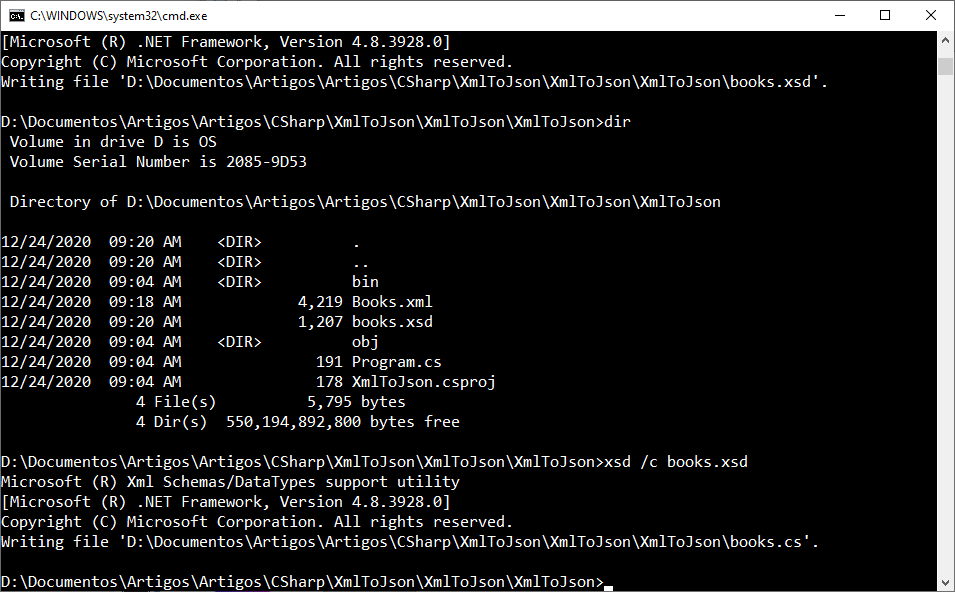
- Using Visual Studio - now, Visual Studio has an easy way to convert XML and Json into C# (or VB.NET) classes. Just open the XML file, select the data and copy it to the clipboard. Then, in Visual Studio, create a new class, go to Edit/Paste Special/Paste XML as Classes and voilà - you have the C# class for the XML
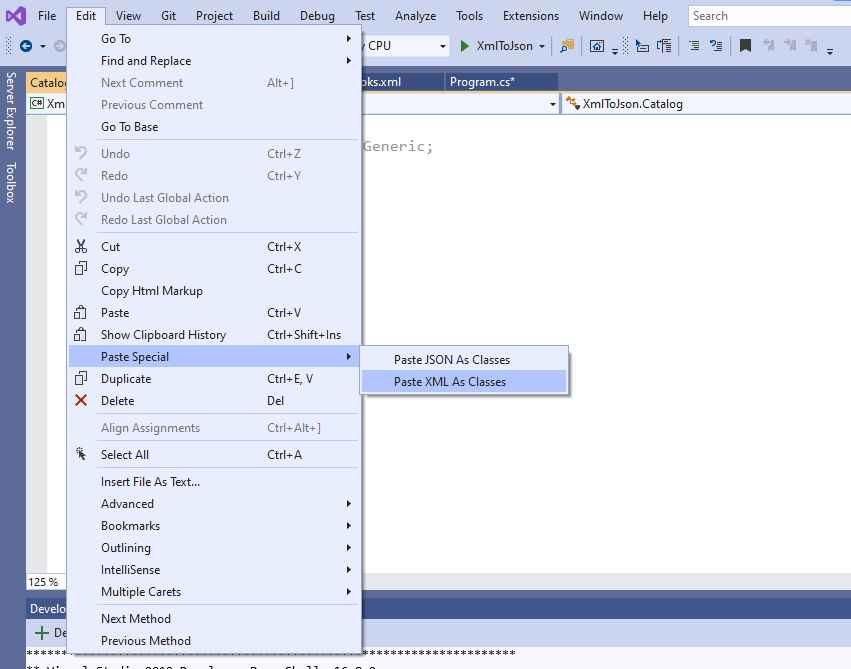
With this class, we can read the XML file and deserialize it to an instance of the catalog class:
static void Main(string[] args)
{
var serializer = new XmlSerializer(typeof(catalog));
using var reader = new StreamReader("books.xml");
var catalog = (catalog)serializer.Deserialize(reader);
reader.Close();
}
Note that we are using the new C# 8 using statement feature to minimize nesting.
Now, we can use the new System.Text.Json namespace, available in .NET Core 3.1 or .NET 5.0, to convert the class to Json:
static void Main(string[] args)
{
var serializer = new XmlSerializer(typeof(catalog));
using var reader = new StreamReader("books.xml");
var catalog = (catalog)serializer.Deserialize(reader);
reader.Close();
var options = new JsonSerializerOptions { WriteIndented = true };
var jsonCatalog = JsonSerializer.Serialize(catalog, options);
File.WriteAllText("books.json", jsonCatalog);
}
When we execute the code, we have the converter to convert the xml file into json. Yes, it works only with this kind of xml file, but it took us no time to assemble it. As a disposable program, it clearly does its job and you have the tool you need to convert the files.
The full source code for this project is at https://github.com/bsonnino/xmltojson
